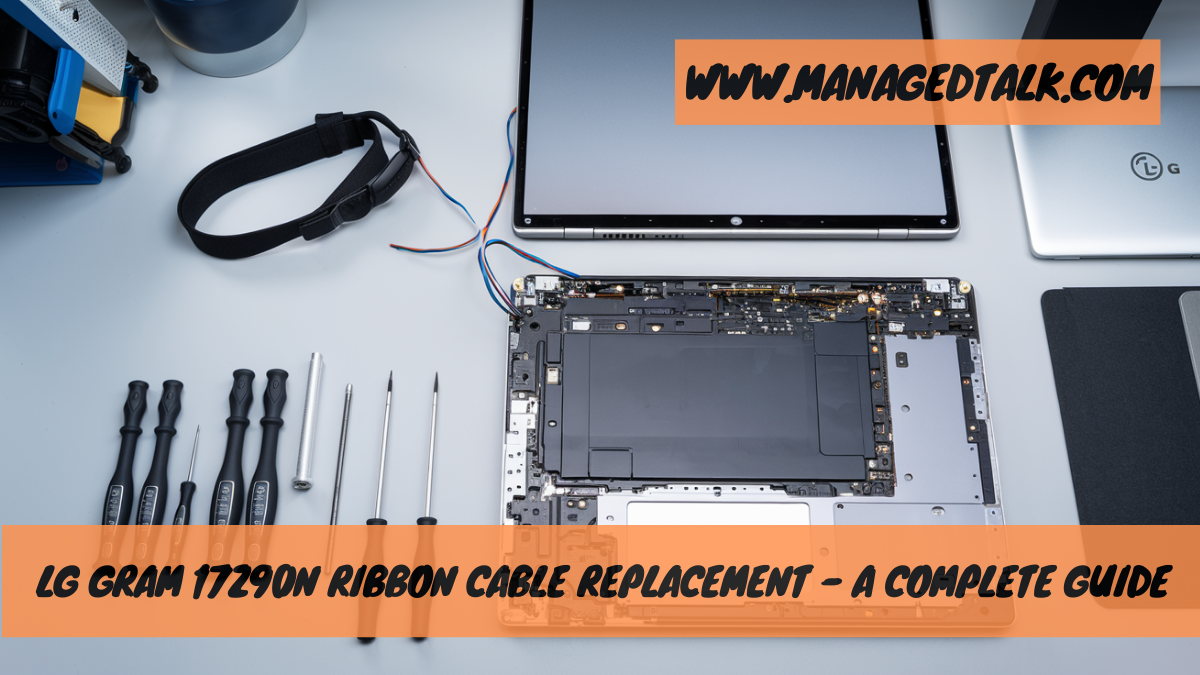The LG Gram 17z90n is a sleek, lightweight laptop designed for performance and portability. However, like all laptops, its internal components, including ribbon cables, can sometimes require replacement due to wear, damage, or faults.
Power off the laptop, open the back panel, disconnect the faulty cable, install a new one, and reassemble it carefully to ensure proper operation.
This guide will walk you through everything you need to know about LG Gram 17z90n ribbon cable replacement, from identifying the problem to fixing it effectively.
What is a Ribbon Cable and Why is It Important?
Ribbon cables are flat, flexible connectors that transmit data and power between a laptop’s motherboard and its peripheral components, such as the screen, keyboard, or touchpad. In the LG Gram 17z90n, these cables play a critical role in ensuring smooth operation.
Common Issues with Ribbon Cables:
- Physical damage from wear or mishandling
- Loose connections due to repeated opening and closing of the laptop
- Faulty cables causing screen flickering or unresponsive keyboards
Signs You Need a Ribbon Cable Replacement
- Screen Malfunctions
- Flickering, lines, or a completely black screen may indicate a damaged ribbon cable.
- Keyboard or Touchpad Failures
- Unresponsive keys or erratic touchpad behavior can result from a faulty ribbon cable.
- Visible Damage
- If you’ve opened your laptop and noticed tears or bends in the ribbon cable, a replacement is likely needed.
Preparing for LG Gram 17z90n Ribbon Cable Replacement
Before starting, gather the following tools and ensure a safe workspace:
Tools Required:
- Phillips-head screwdriver
- Plastic pry tool
- Anti-static wrist strap
- Replacement ribbon cable (ensure compatibility with the LG Gram 17z90n)
Precautions:
- Power off your laptop and unplug it.
- Use an anti-static mat or wrist strap to prevent static electricity damage.
- Work in a clean, well-lit area.
Step-by-Step Guide to Replace LG Gram 17z90n Ribbon Cable
Step 1: Open the Back Panel
- Flip your laptop and remove the screws securing the back panel.
- Use a plastic pry tool to carefully detach the panel without damaging the casing.
Step 2: Locate the Faulty Ribbon Cable
- Identify the cable requiring replacement. In most cases, the ribbon cable connects the motherboard to the display or keyboard.
Step 3: Disconnect the Ribbon Cable
- Use a plastic pry tool to release the cable’s locking mechanism.
- Gently pull the ribbon cable to detach it from the connector.
Step 4: Install the New Ribbon Cable
- Align the replacement cable with the connector.
- Secure it by closing the locking mechanism.
Step 5: Reassemble the Laptop
- Reattach the back panel and fasten the screws.
- Power on your laptop to test the new cable.
Tips for Success in Ribbon Cable Replacement
- Use High-Quality Replacements: Opt for OEM (Original Equipment Manufacturer) parts to ensure compatibility and durability.
- Document Your Process: Take photos during disassembly to aid reassembly.
- Handle with Care: Ribbon cables are delicate and can tear easily if mishandled.
Where to Buy Replacement Ribbon Cables for LG Gram 17z90n?
- Online Retailers: Check platforms like Amazon, eBay, or specialized laptop repair part websites.
- Authorized Dealers: Purchase directly from LG-certified service centers for guaranteed compatibility.
Maintaining Your LG Gram 17z90n After Ribbon Cable Replacement
- Minimize Wear: Avoid excessive opening and closing of the laptop lid.
- Regular Maintenance: Clean your laptop internally and externally every few months.
- Monitor Performance: Watch for signs of recurring issues, such as flickering screens or unresponsive keys.
Related Searches for LG Gram 17z90n Ribbon Cable Replacement:
- LG Gram repair tips
- Ribbon cable troubleshooting
- LG Gram 17 disassembly
FAQs About LG Gram 17z90n Ribbon Cable Replacement
Q1: How much does a ribbon cable replacement cost?
A: The cost ranges from $20–$50 for the cable and $50–$150 for professional repair services.
Q2: Can I replace the ribbon cable myself?
A: Yes, if you’re comfortable with basic laptop repairs and follow a guide.
Q3: What happens if I use an incompatible ribbon cable?
A: It may not fit or function correctly, potentially causing further damage.